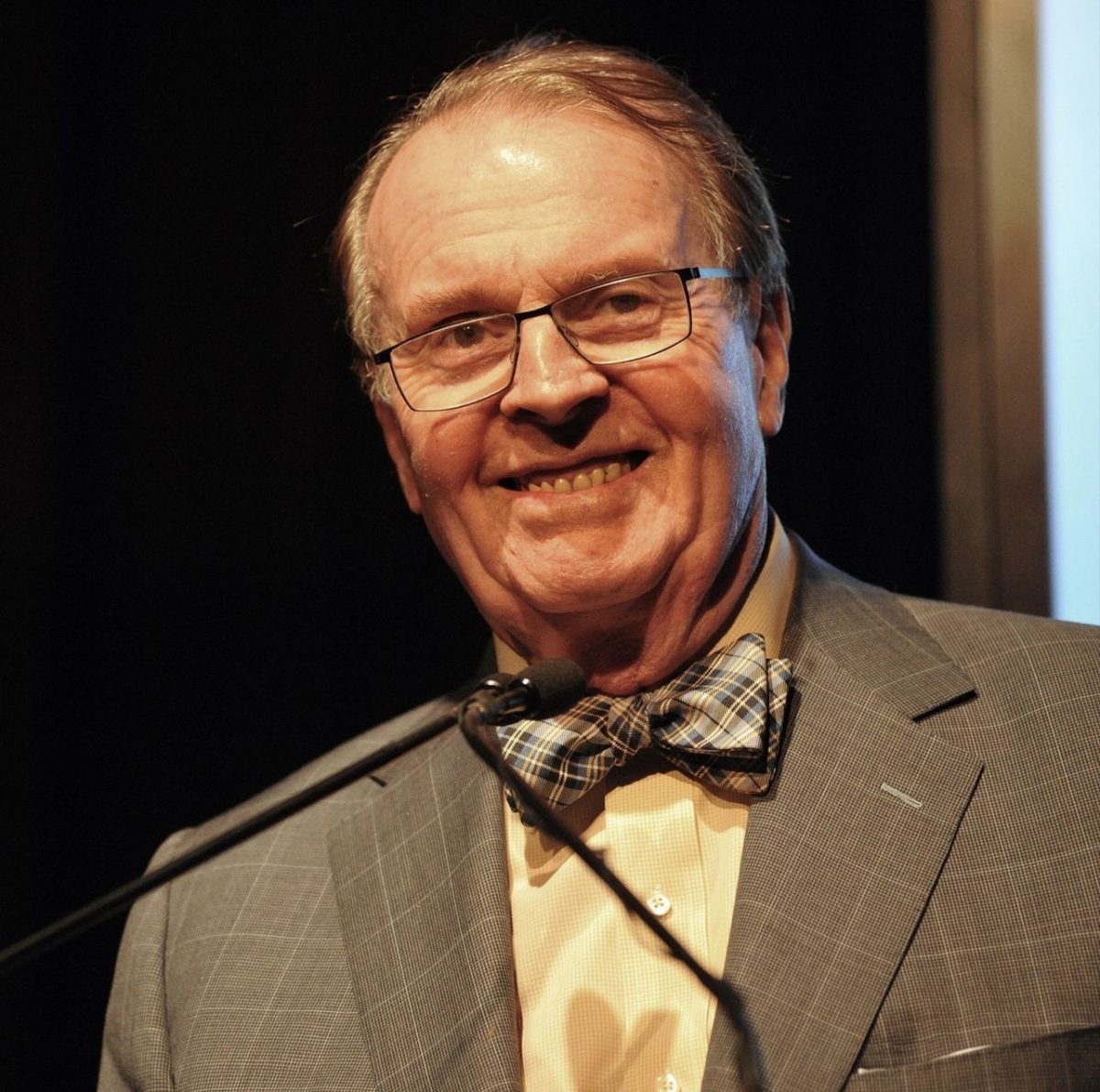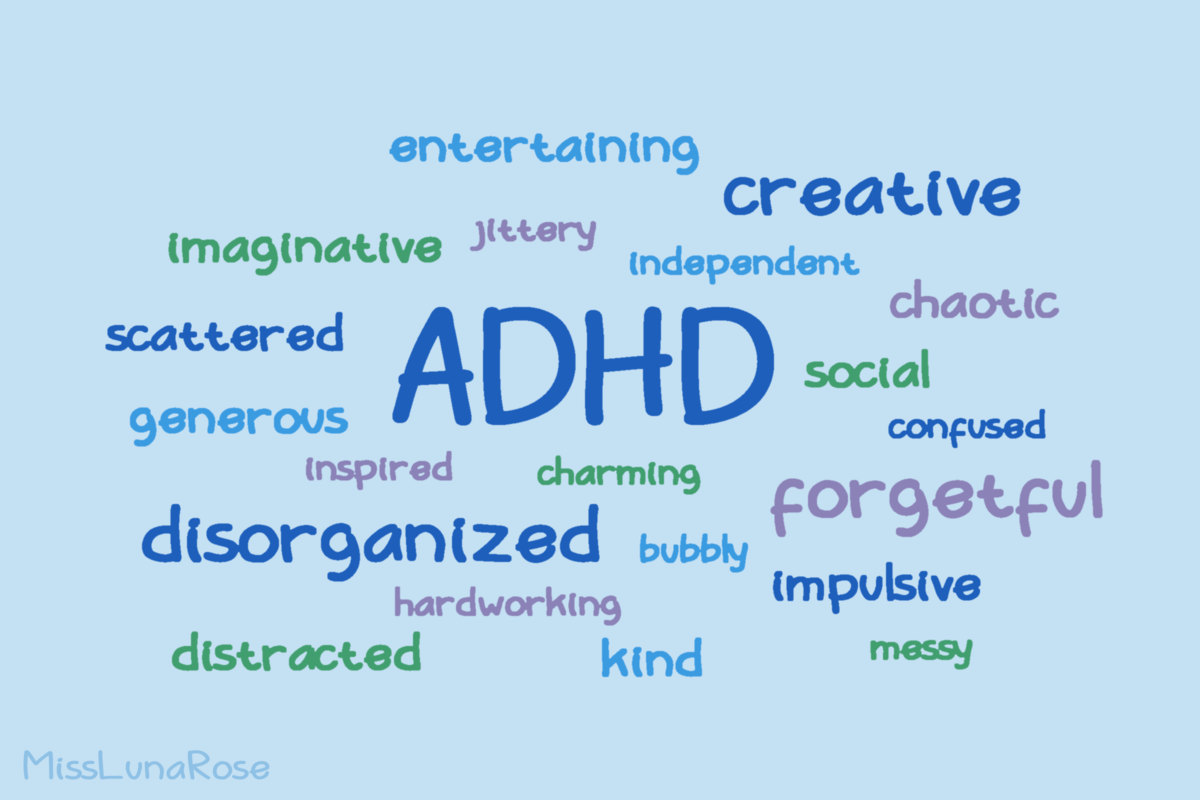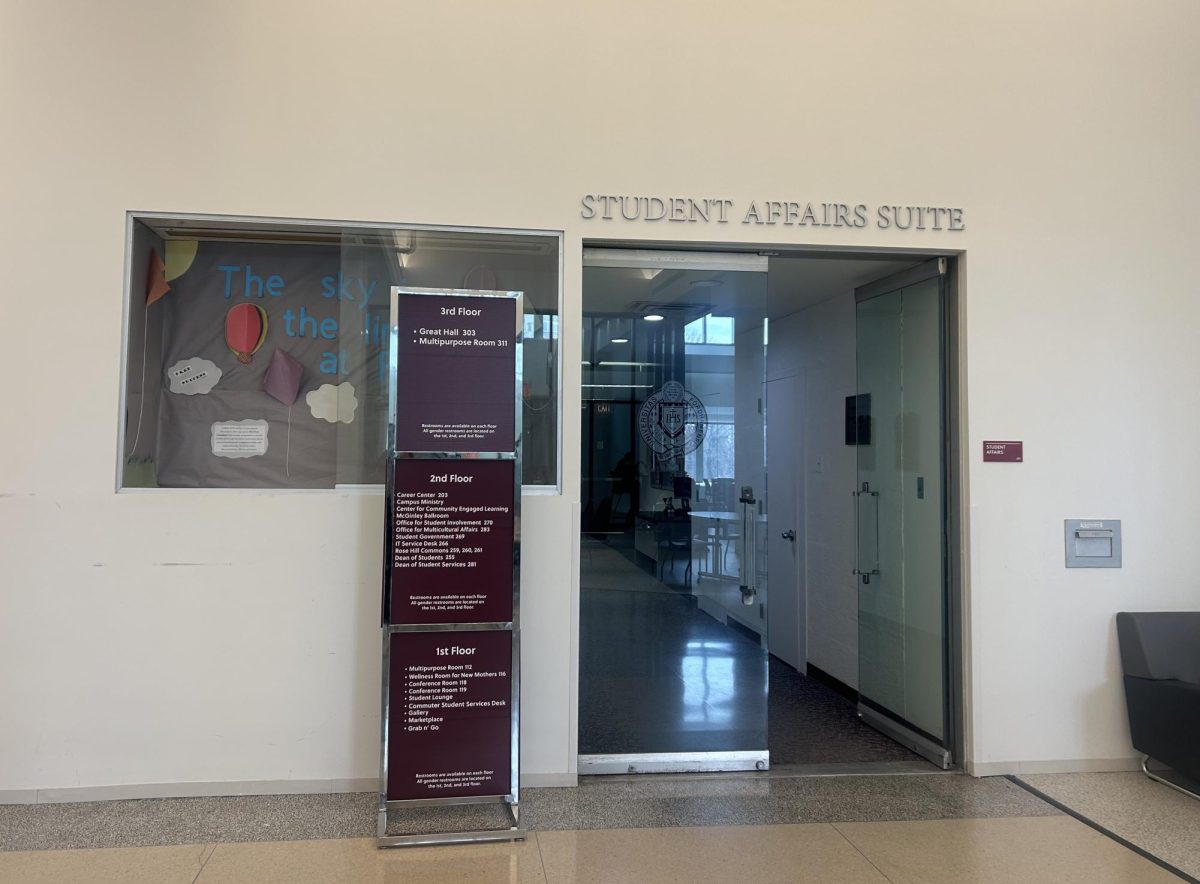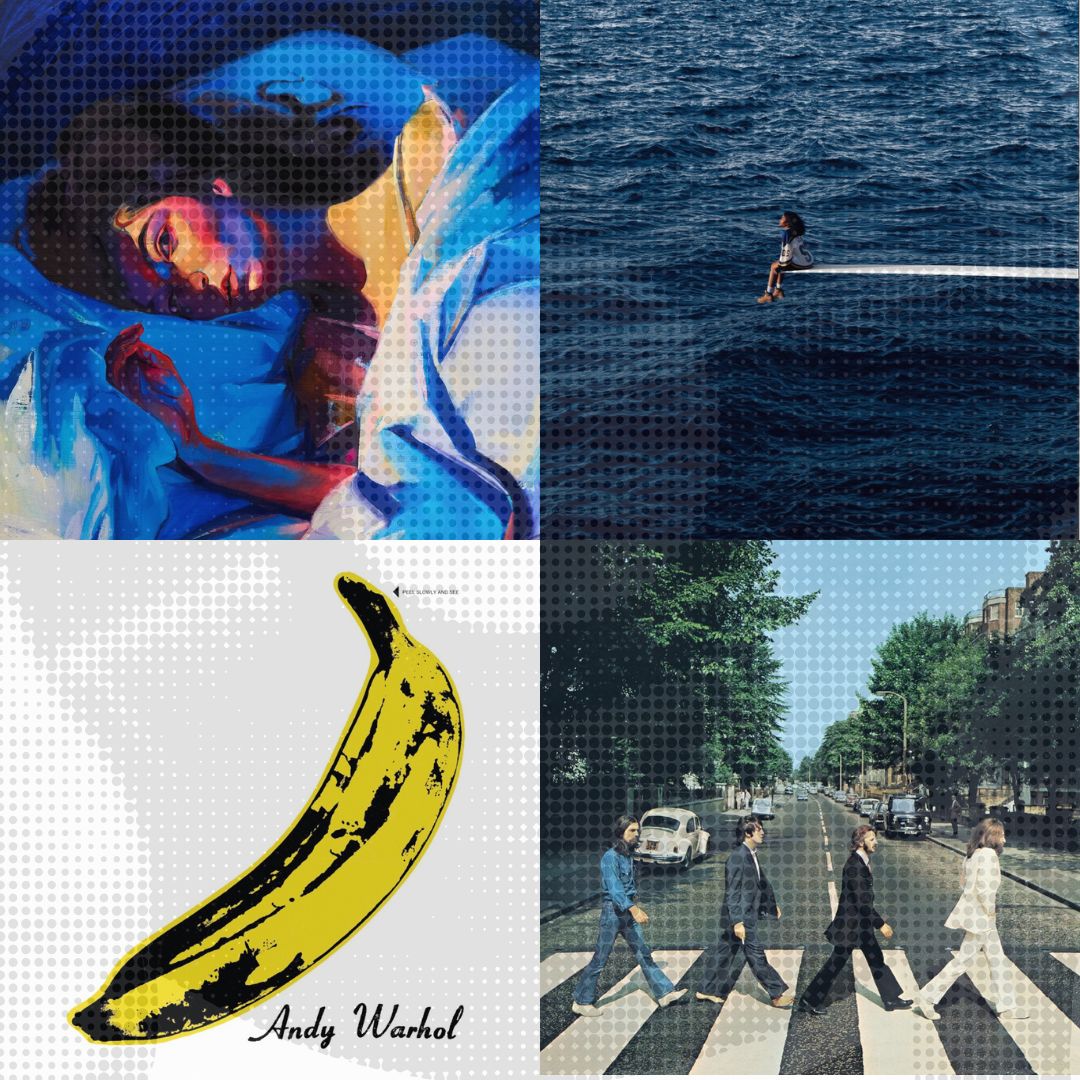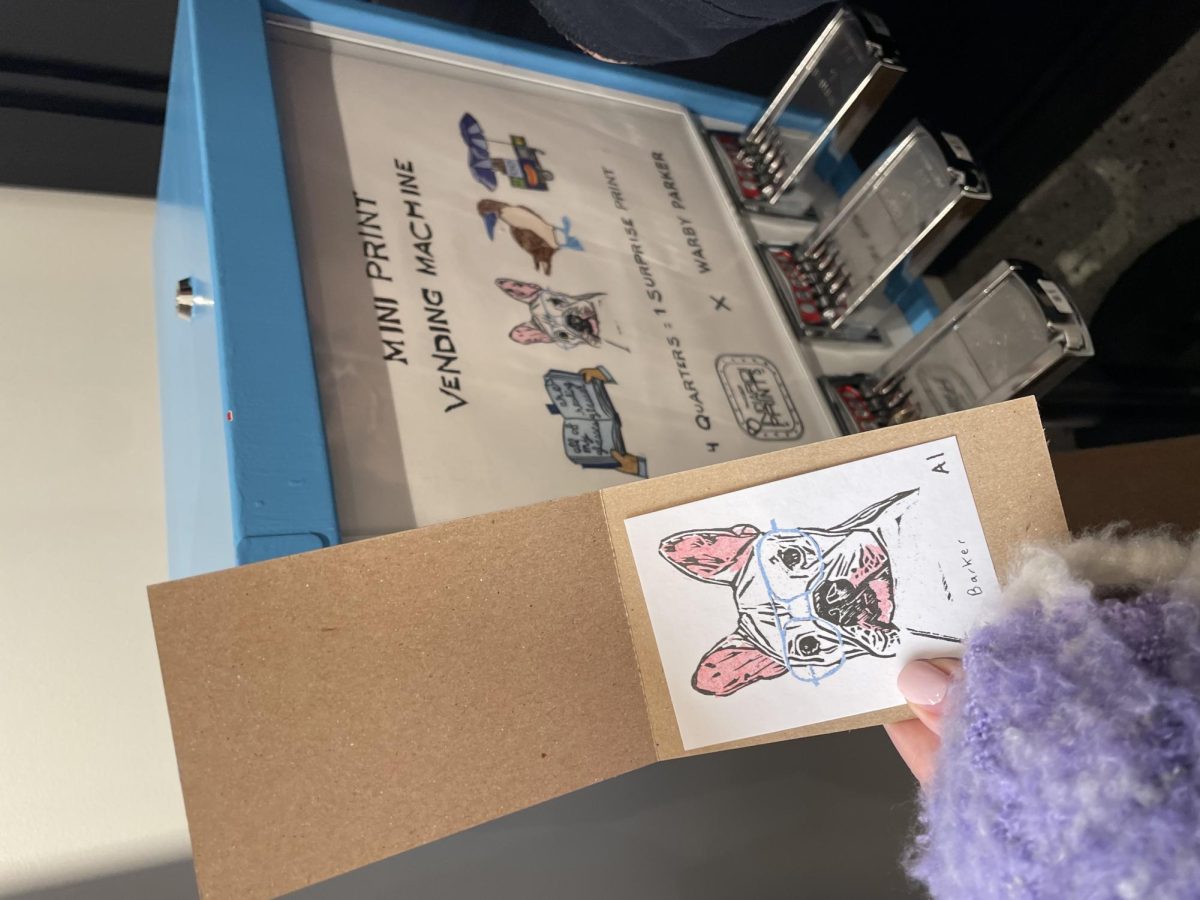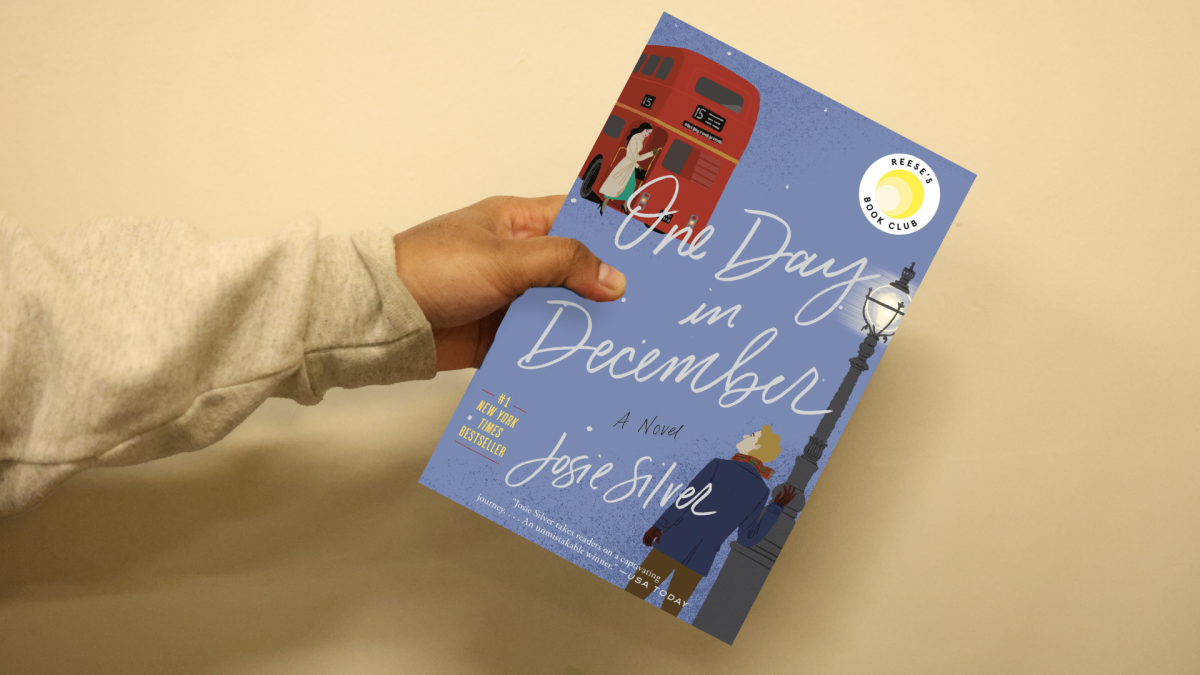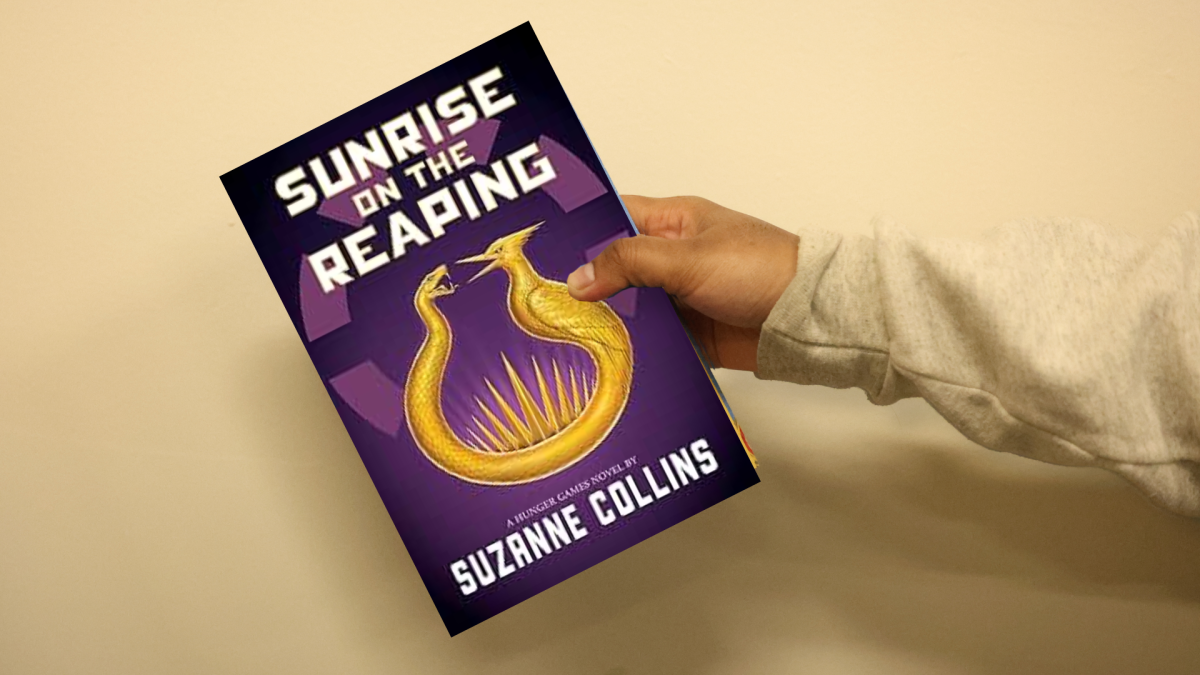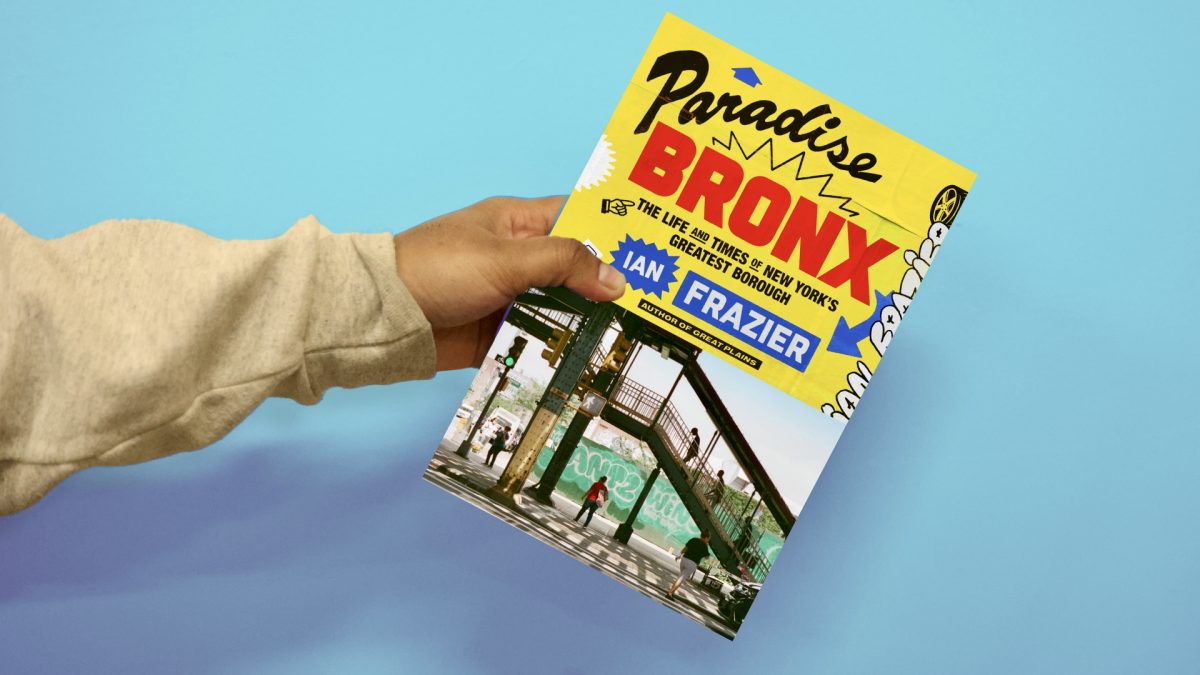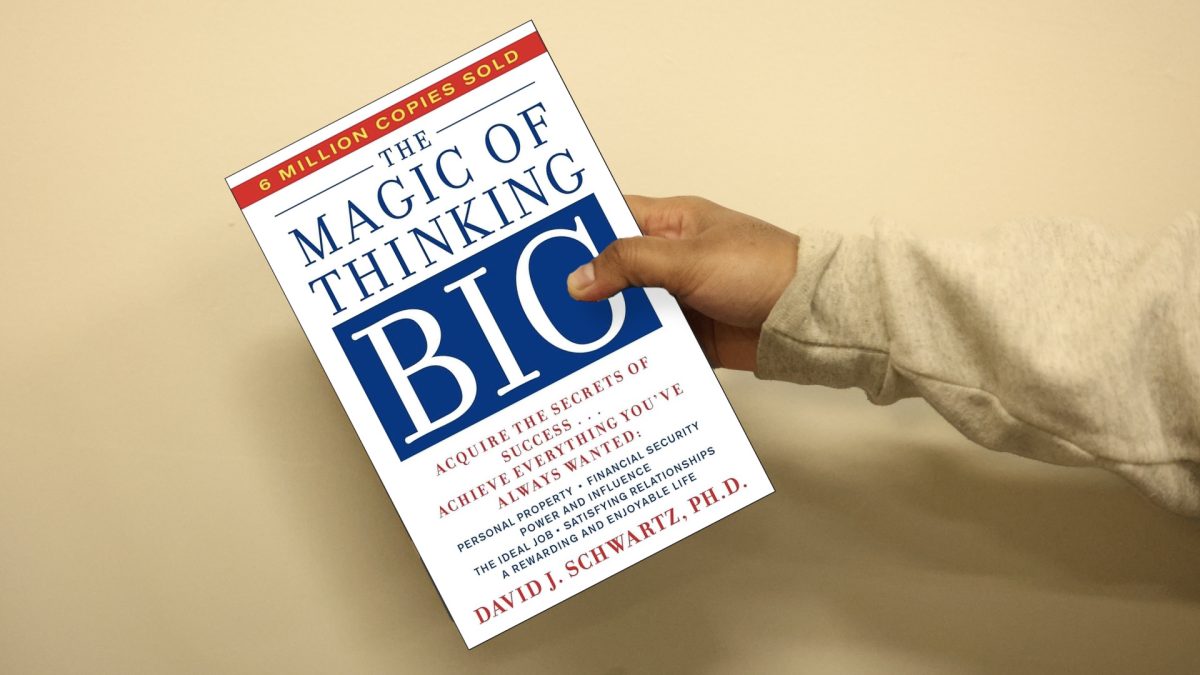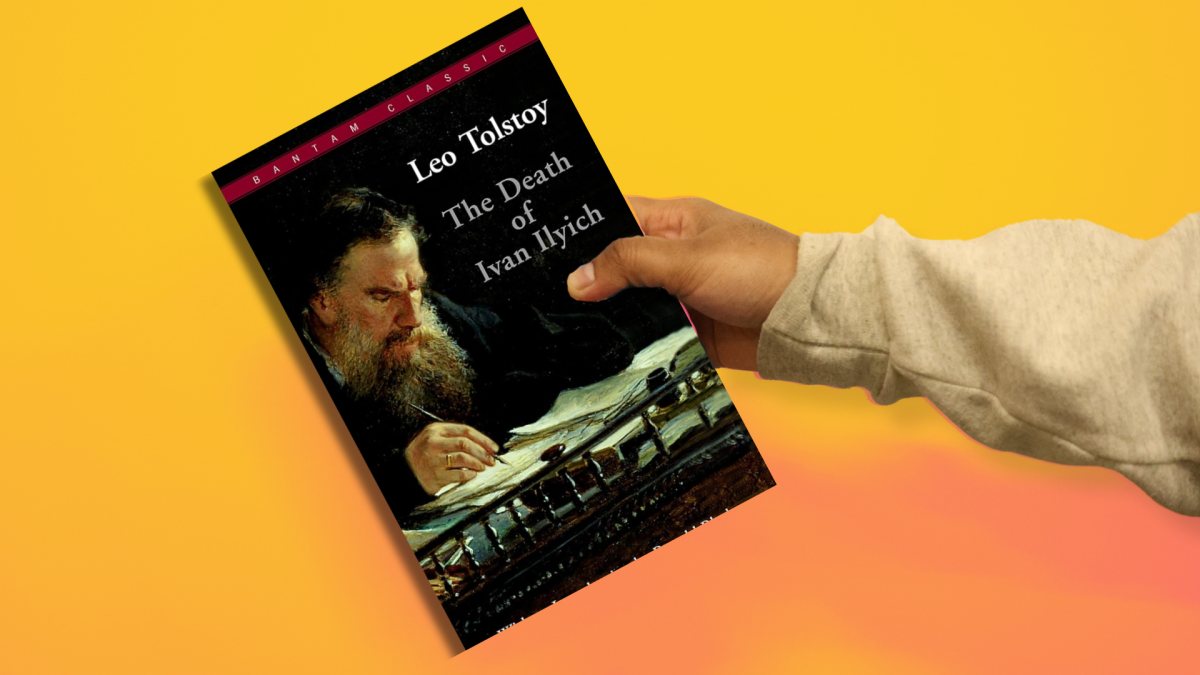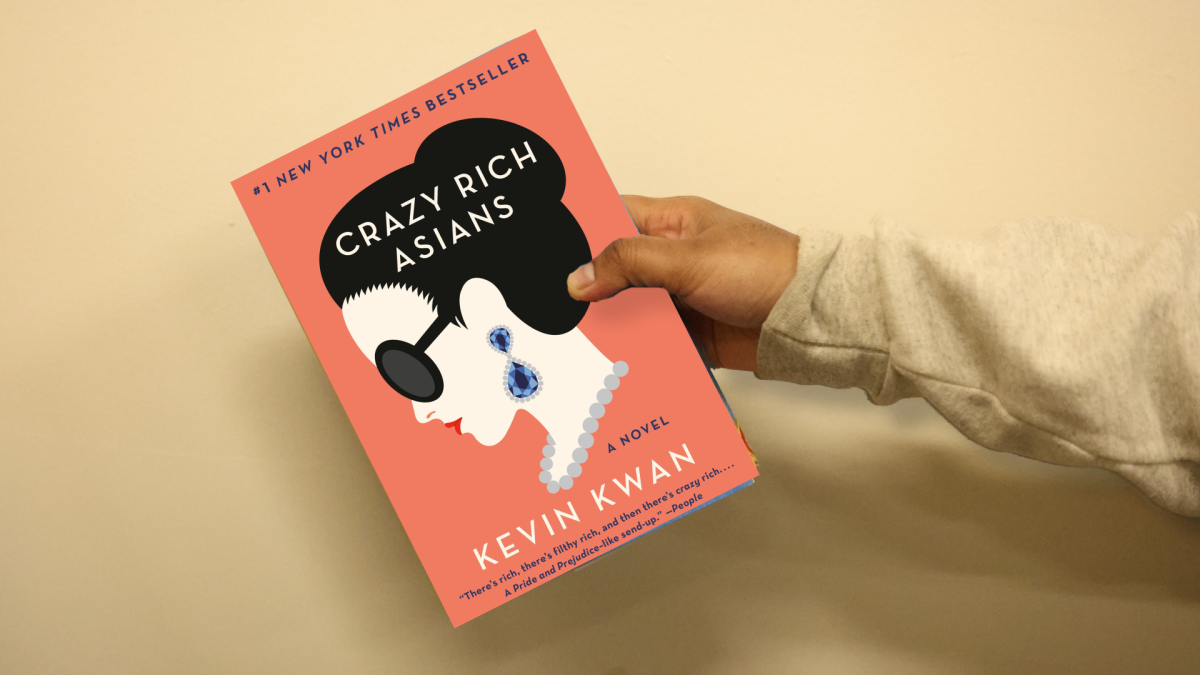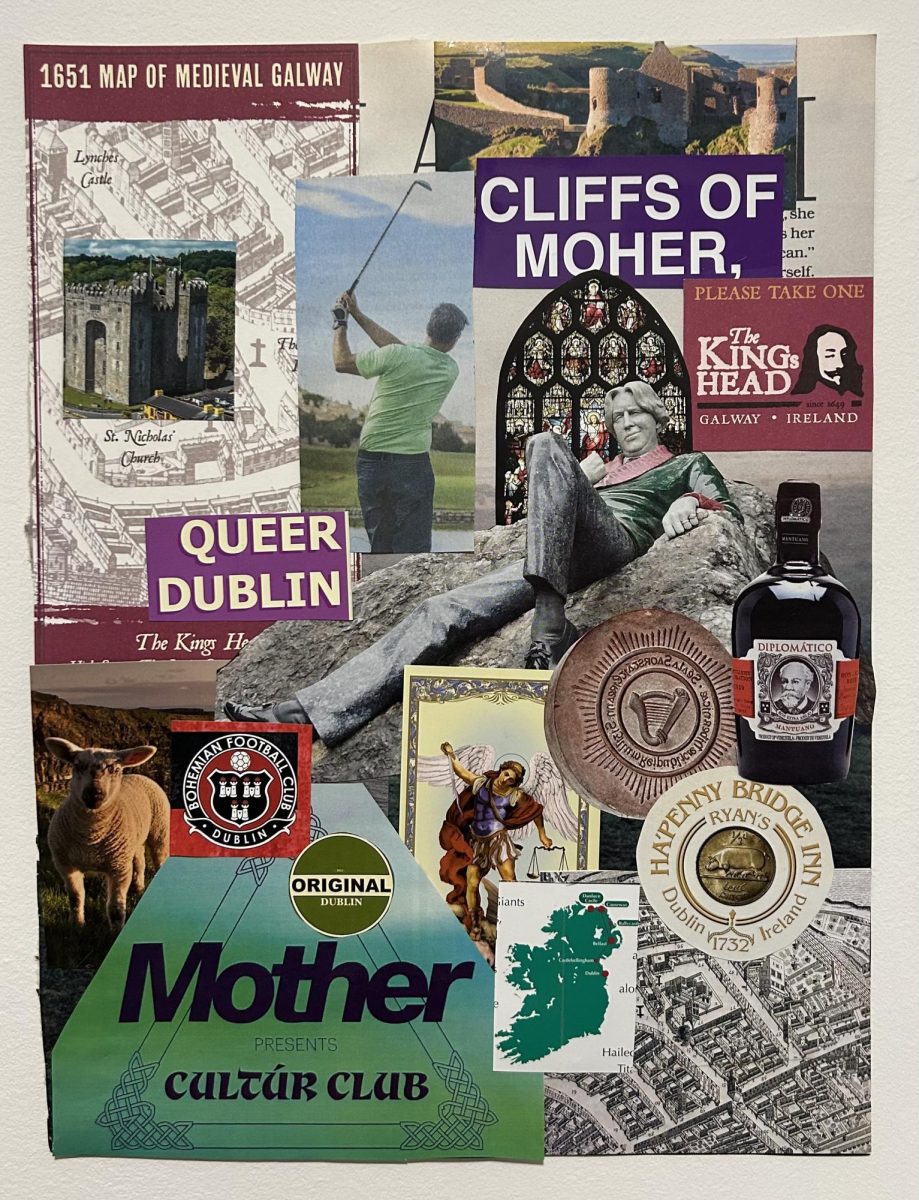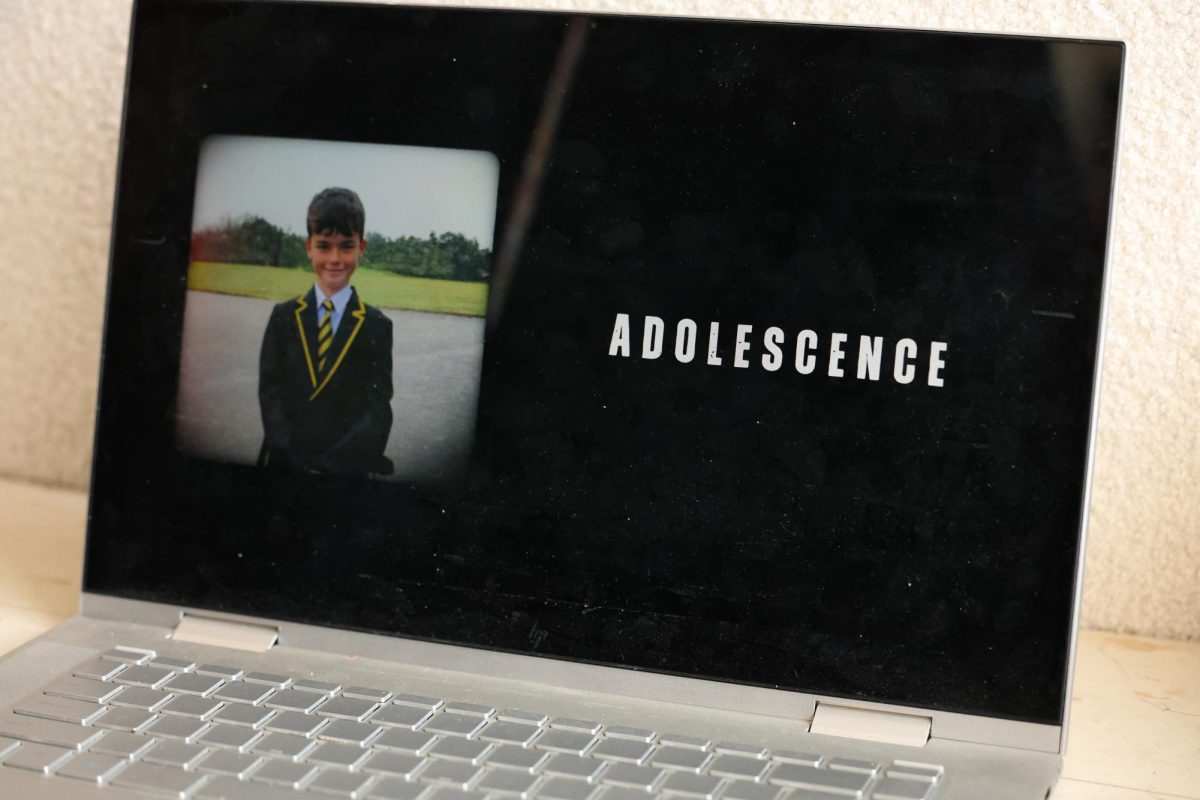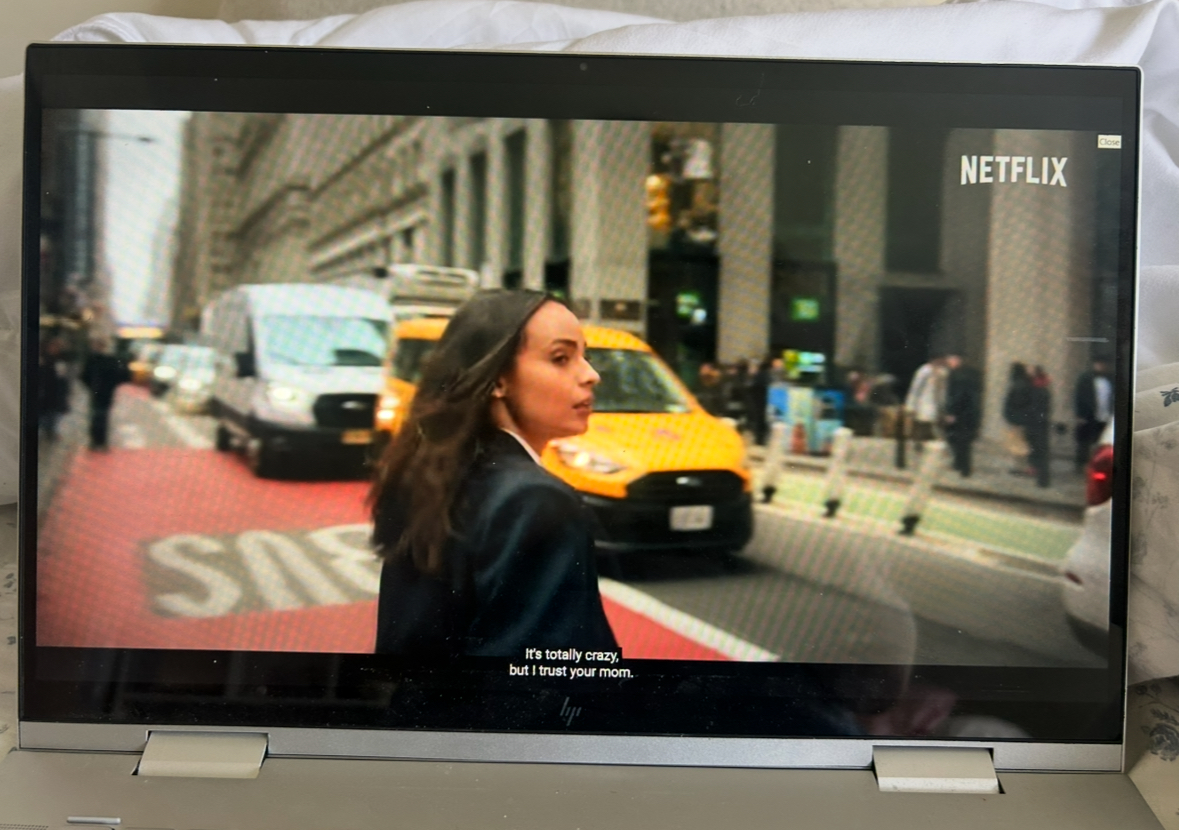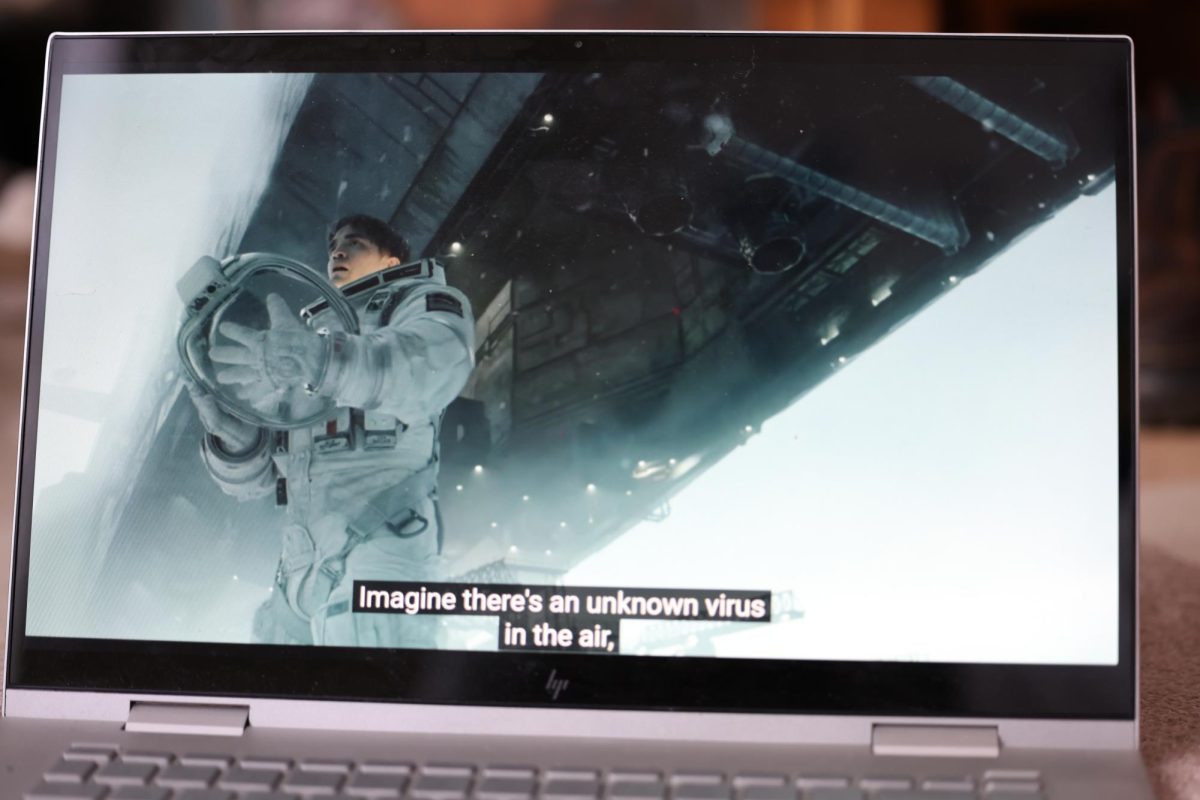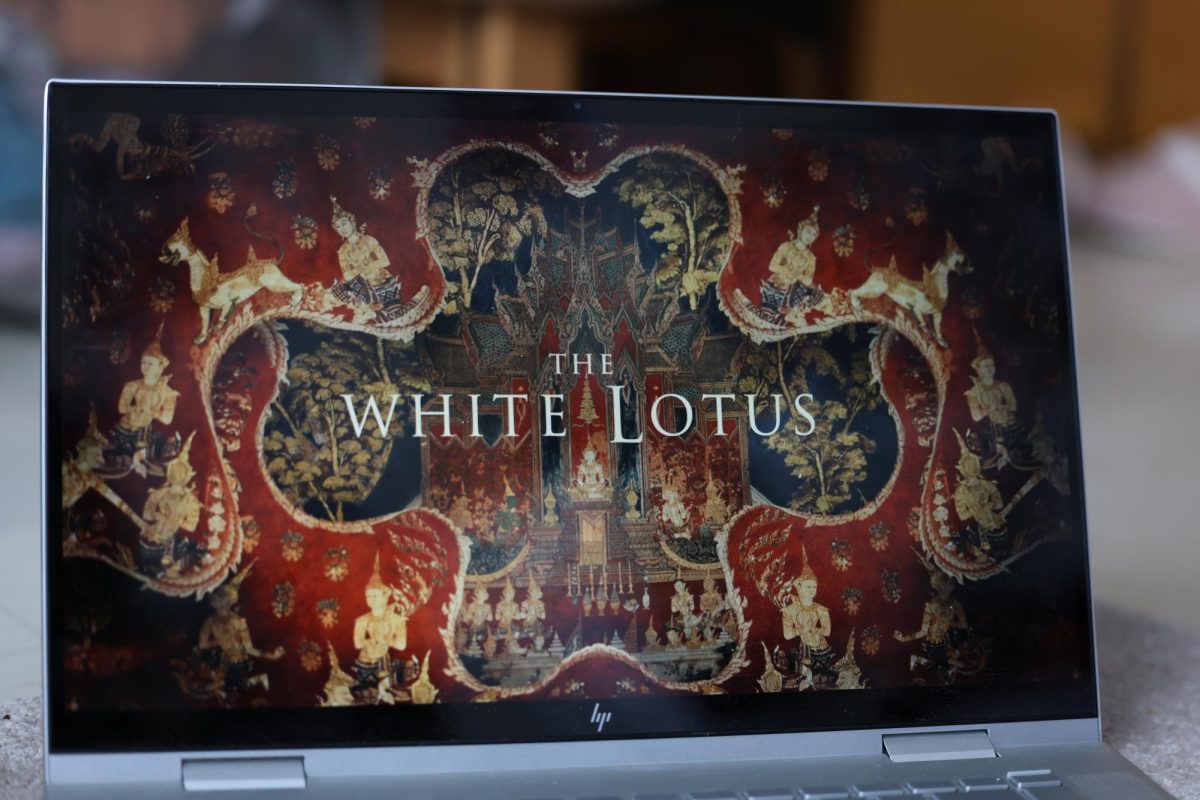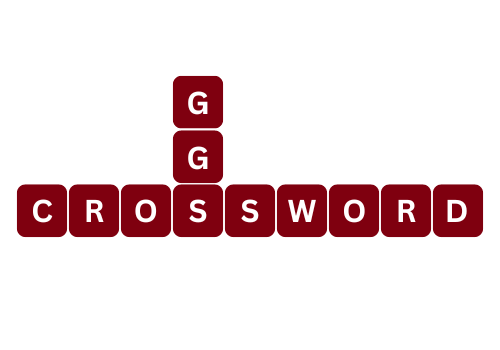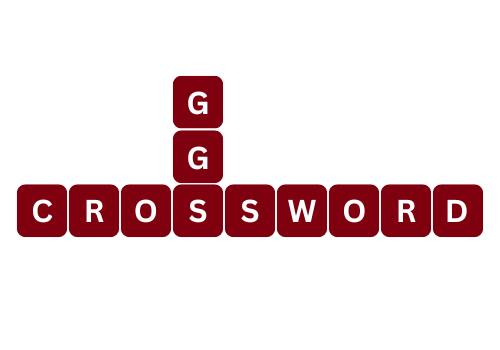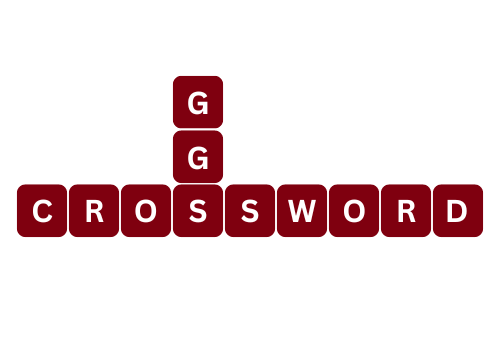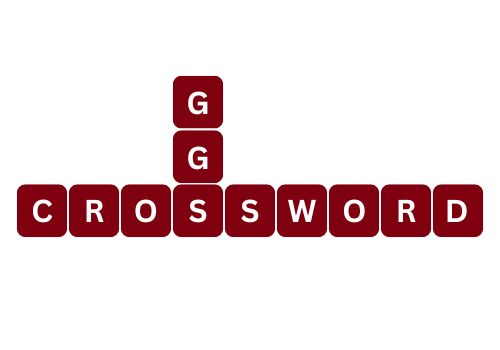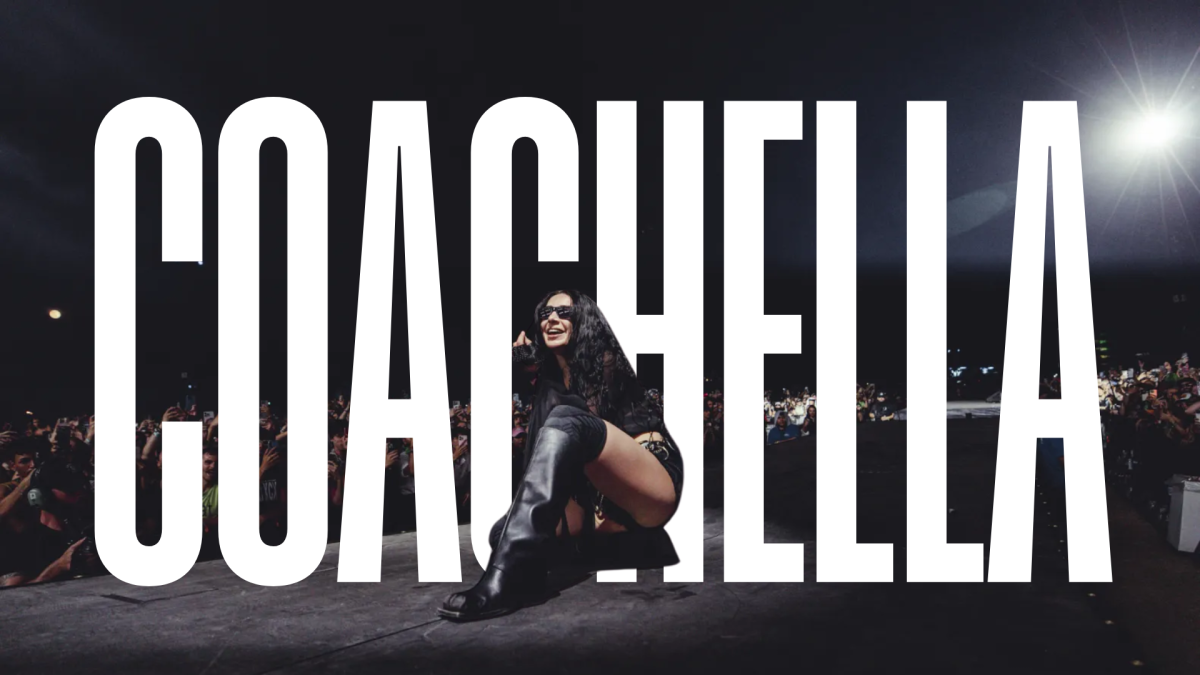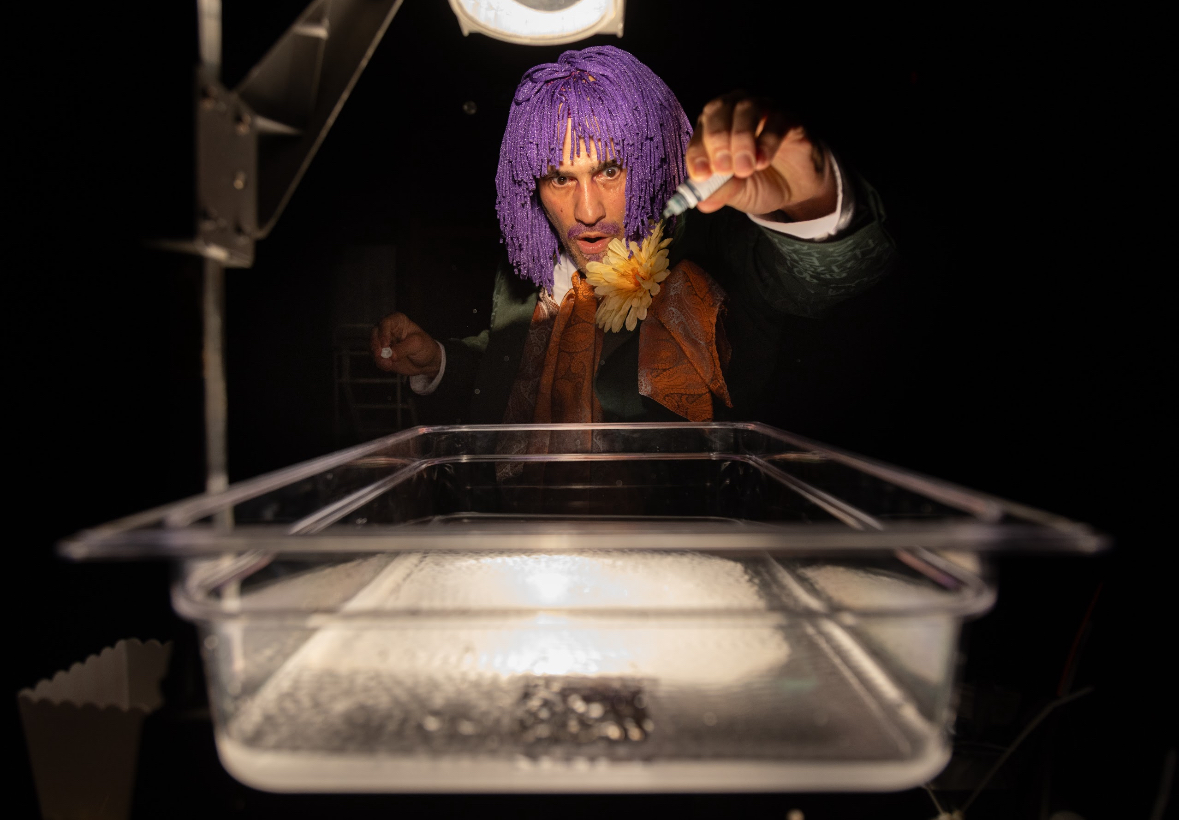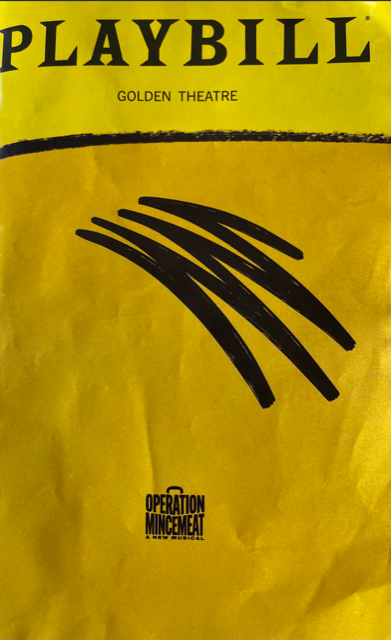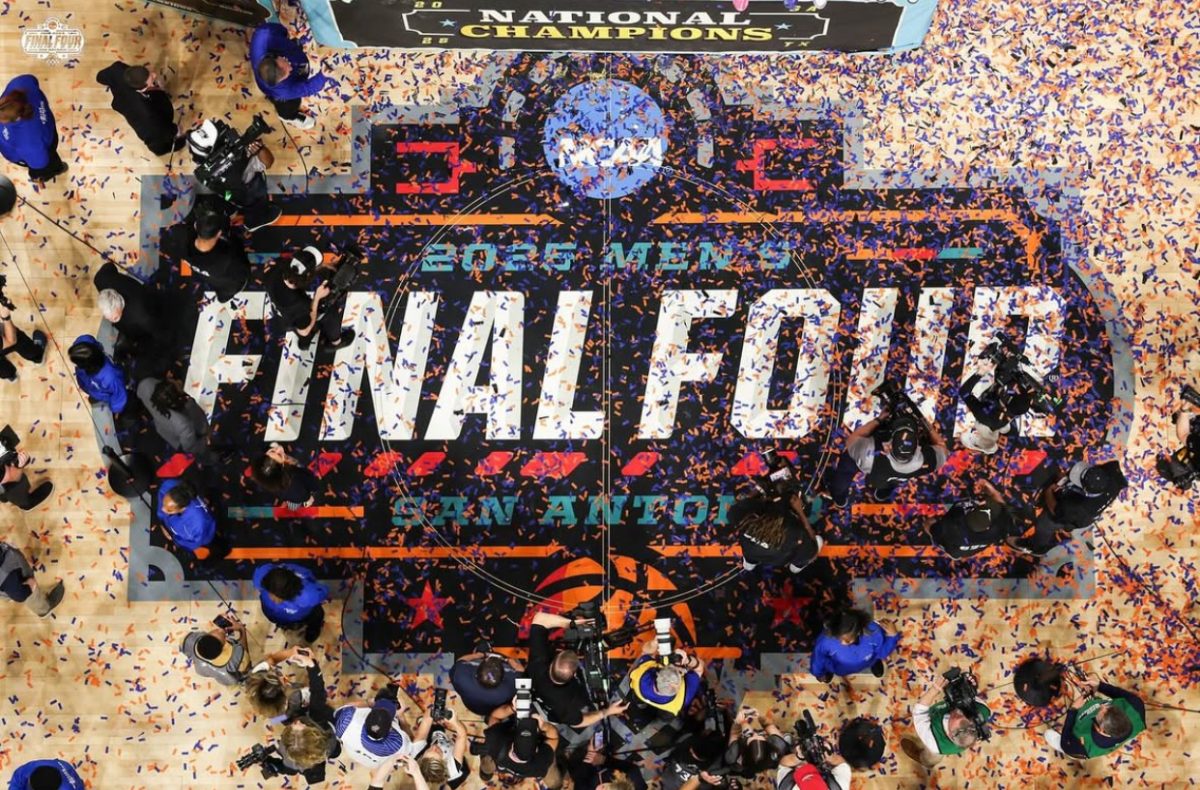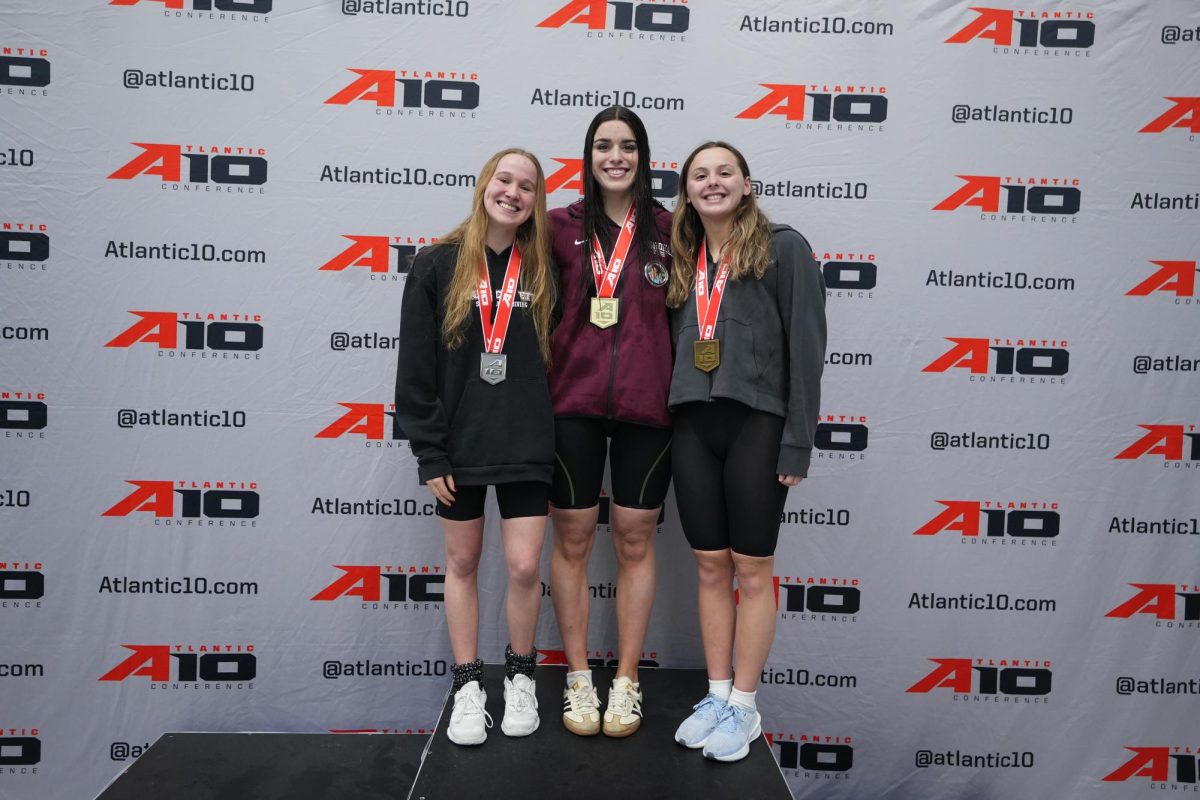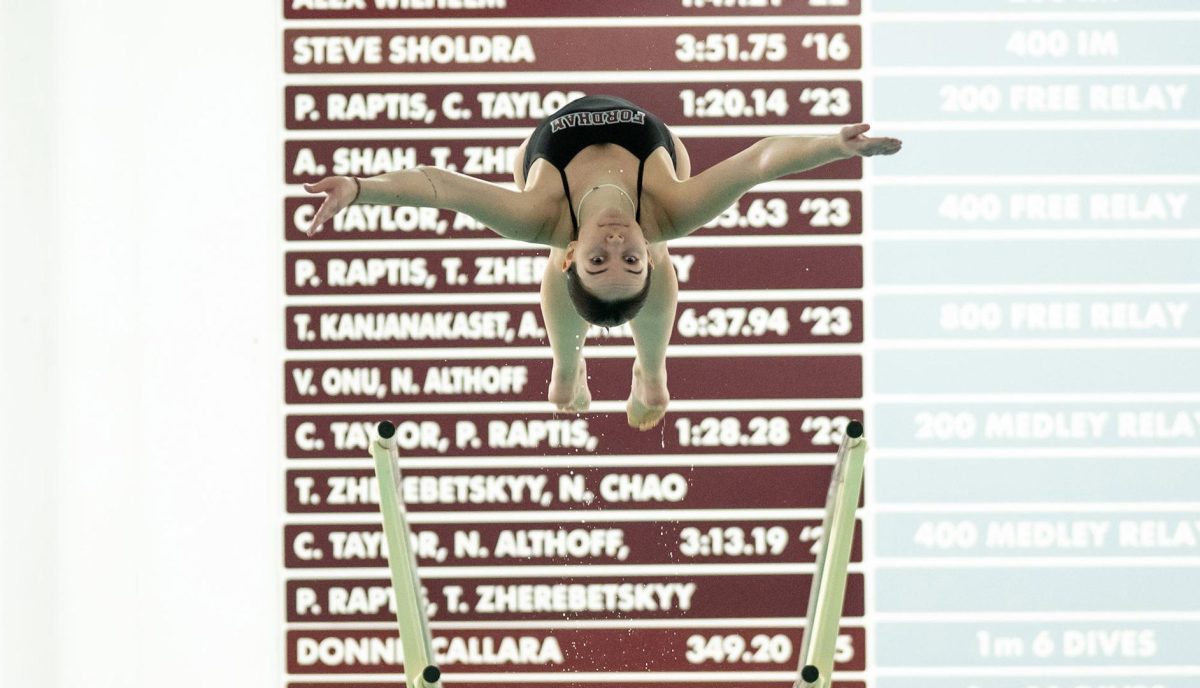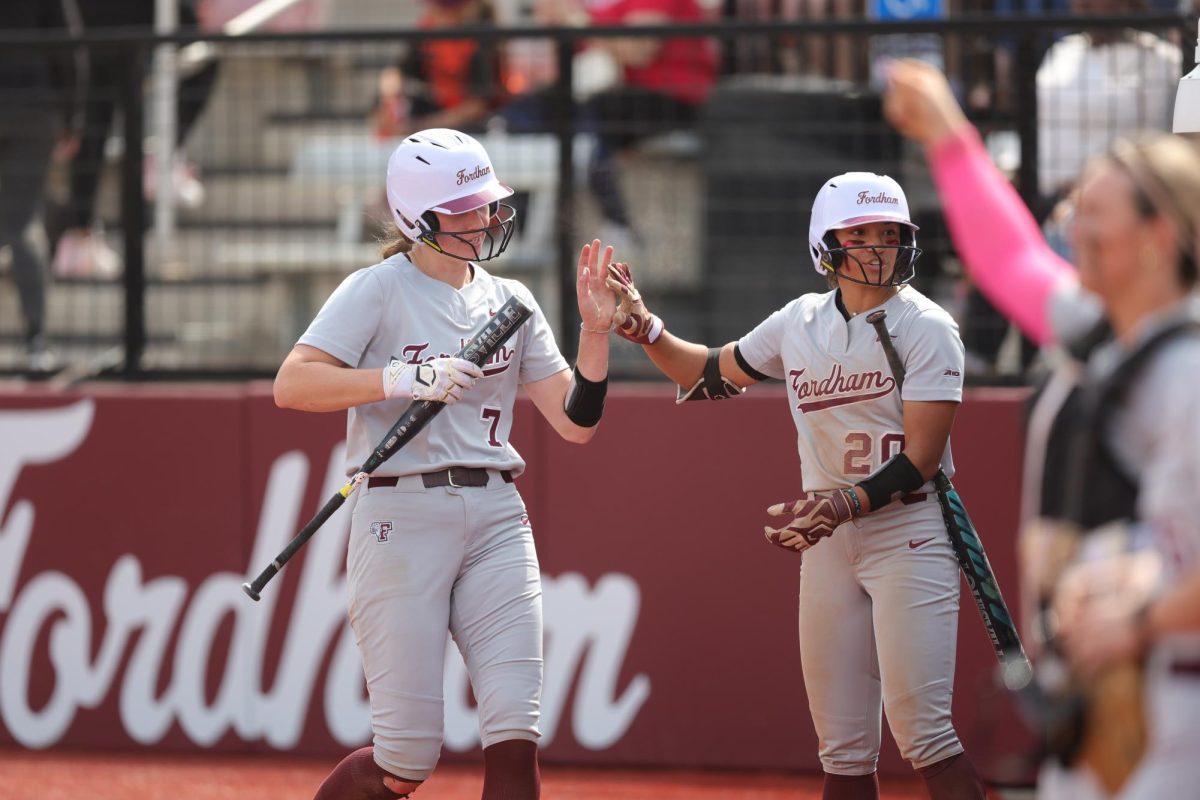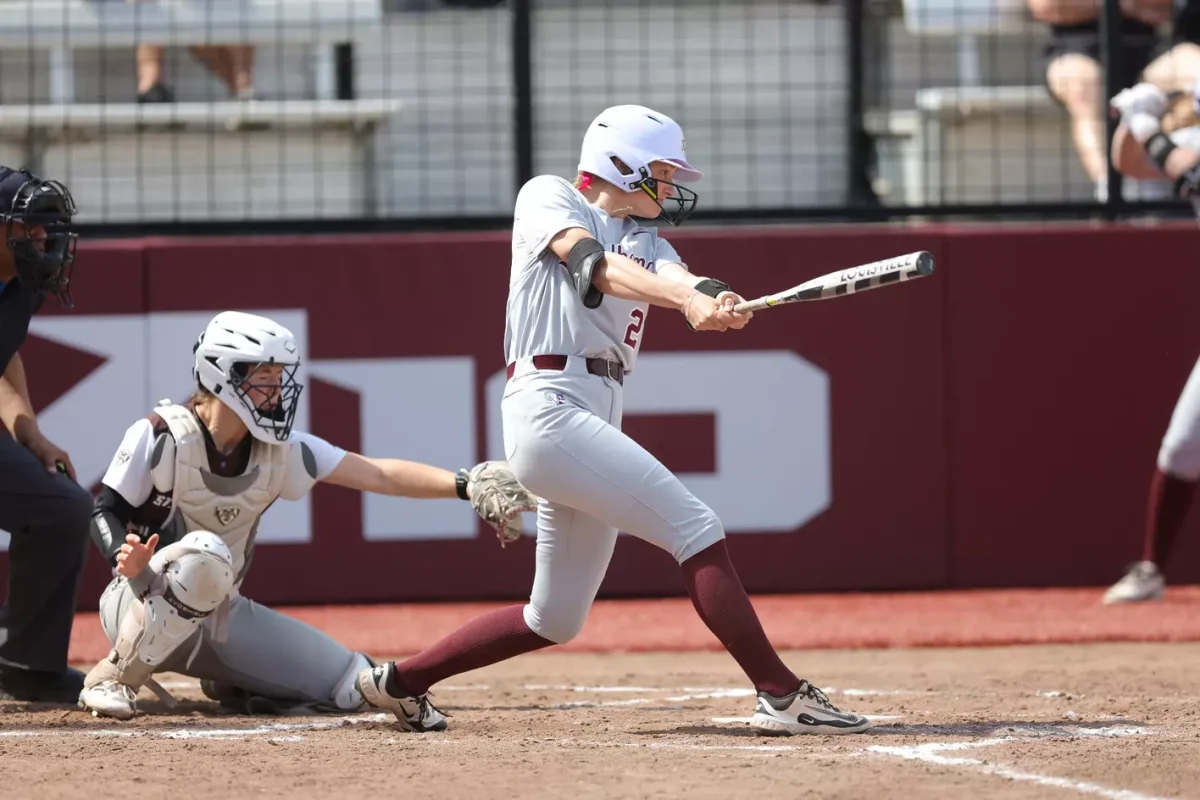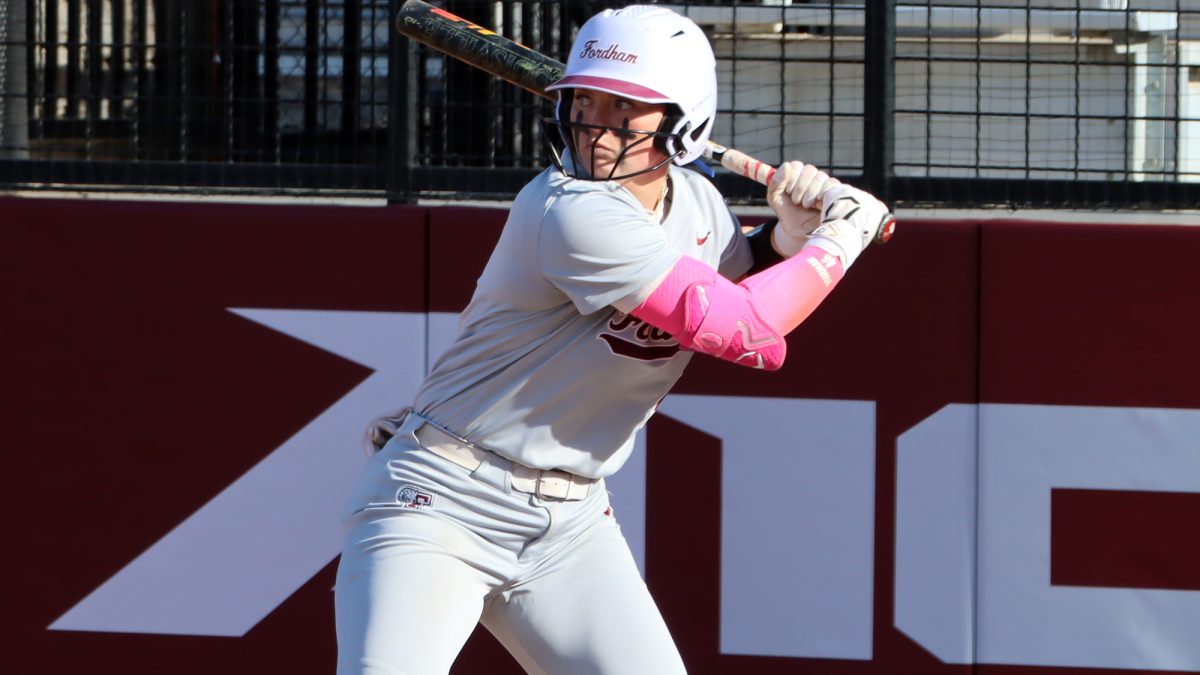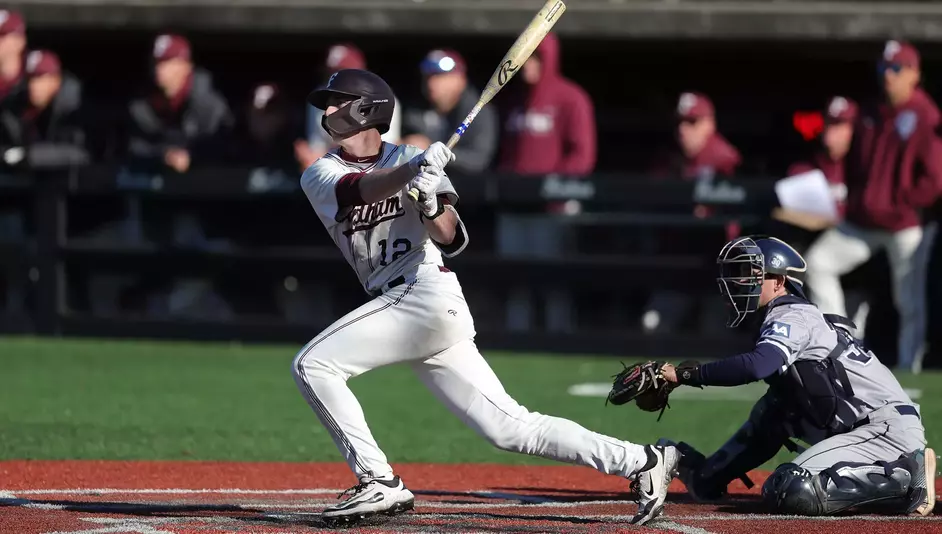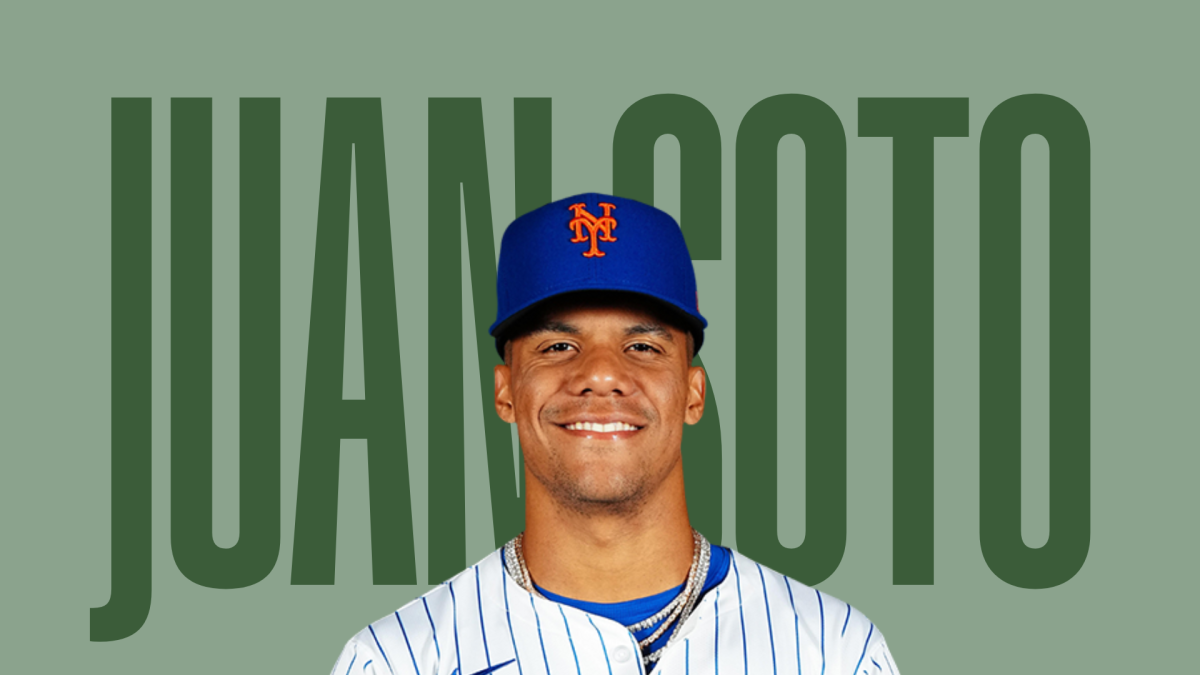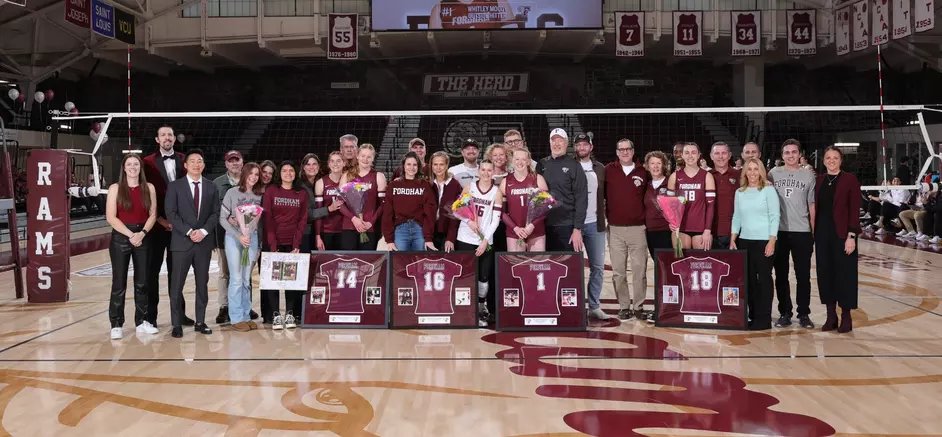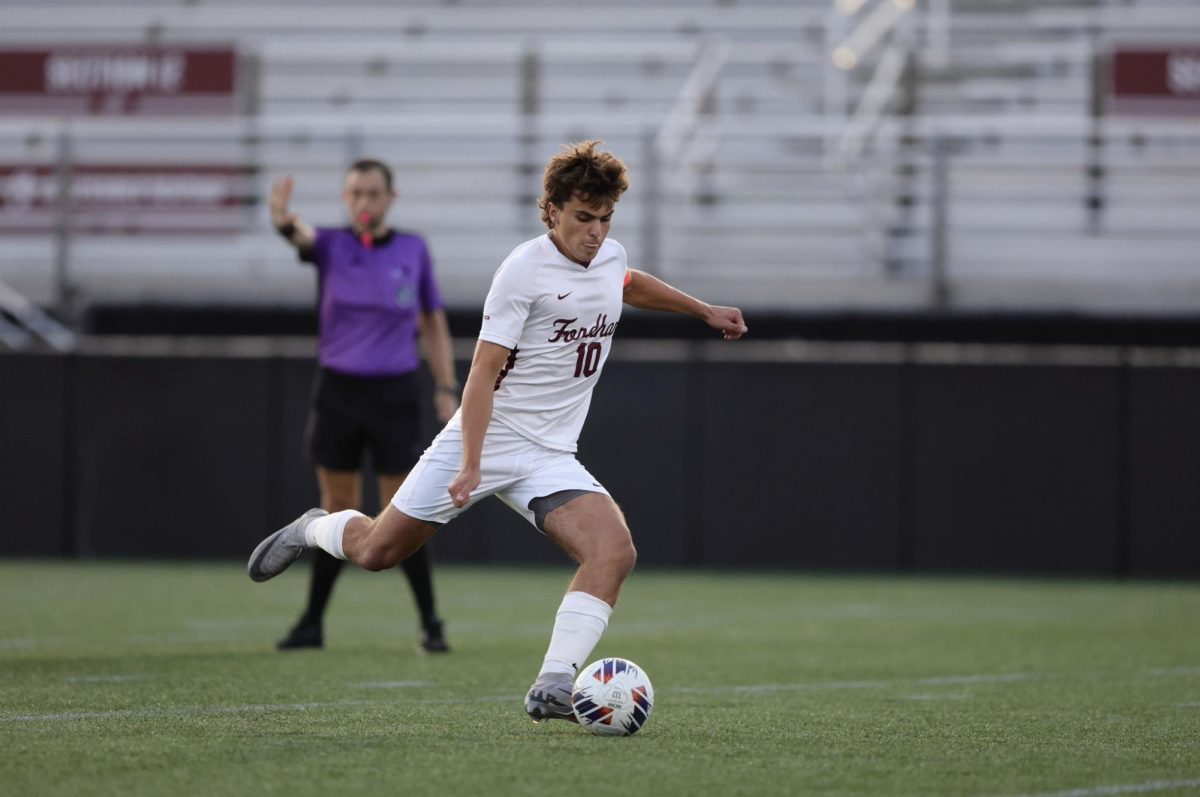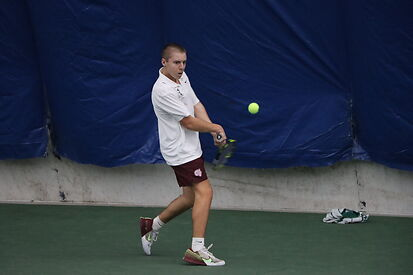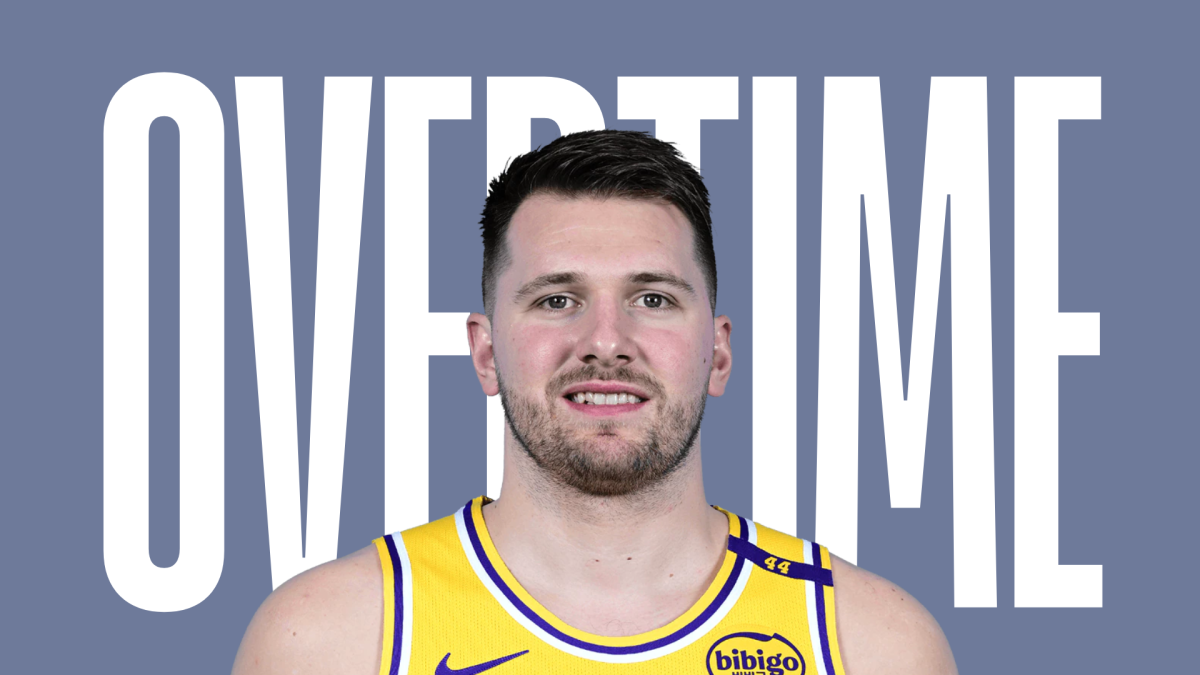Researchers Compile Tips To Battle Zoom Fatigue
As students return to school in the “Zoom era,” many find themselves exhausted after a day of online classes. This unique exhaustion has been coined “Zoom fatigue.” Luckily, scientists know why it happens and have a few suggestions for combating it.
Research has largely shown that the key cause of Zoom fatigue is the lack of nonverbal cues. In a face-to-face interaction, the speaker subconsciously gives nonverbal cues that the listener picks up on automatically. However, on a Zoom call the speaker is confined to a two inch, pixelated box, which means it is easy to miss out on many of the cues one would normally pick up on if they were in the same room. According to TED Ideas, while listening to a speaker on a video call, we must work twice as hard. Many cues, like fidgeting or breathing, are completely lost outside the window of a webcam, so we have to actively pay attention to the cues we can see. Additionally, since we are missing out on most nonverbal aspects, we must listen more intently to verbal communication to understand how a person is feeling. Through Zoom, we have to actively think about aspects of communication that were previously automatic, which is utterly exhausting.
If you find your mind wandering and your motivation dwindling during your Zoom classes, you are not alone. Video calls are far less engaging than face-to-face communication, which makes them inherently tiring. Researchers have identified two reasons why it is difficult to stay focused during video calls. First, the lack of eye contact. It is impossible to maintain eye contact over a video call because in order to provide eye contact you must look into your camera, but to receive it, you must look at the screen. Eye contact is crucial in maintaining engaging conversation, so it is practically impossible to be totally present a conversation when that element is lacking. The second reason you may be distracted is overstimulation. When on a call with 15 people, your mind processes the situation as if you are in 15 different rooms. Your brain must use energy to acclimate to and observe each of these spaces.
Researchers have identified stress as another key cause of Zoom fatigue. Stress is exhausting. According to The Harvard Business Review, people spend the majority of their time on video calls staring at themselves. As a result, we become hyper focused on how we appear to others and tend to put an immense amount of pressure on ourselves to look like we are paying attention, which can be distracting and stressful. Another cause of stress in video calls is technological difficulties. Researchers have found that even a 1.2 second delay in the video can cause people to be perceived as less friendly or focused. Now that our lives are hinging on technology, the thought of something going wrong can be extremely stress inducing.
Zoom fatigue is most likely a cumulation of all of these factors: lack of nonverbal communication and eye contact, overstimulation and stress induced by self-consciousness and technology. While none of the factors are going to disappear, researchers have proposed several suggestions to combat Zoom fatigue. Compiled here are five of the most realistic and helpful tools you can use:
Avoid multitasking. It can be very enticing to multitask during Zoom calls: You are at home and disengaged on your computer. However, this is a root cause of Zoom fatigue. Research shows that multitasking can decrease productivity by 40%, meaning you will end up spending more time fixing your errors in the future. The easiest way to prevent yourself from multitasking is by putting your phone out of sight. Your phone is not only incredibly distracting, but switching back and forth between two screens is hard on the eyes and brain.
Take breaks. You may find yourself reaching for your phone because you need a break. Instead, try to stand up and take a lap around your room, or if that is not possible, simply look away for a few seconds. Meeting leaders, teachers and professors should allow cameras to be off intermittently throughout calls for these types of breaks. Additionally, building breaks into the meeting or class can be beneficial for everyone’s productivity.
Separate social time and work. Many people have been frustrated to find that they experience Zoom fatigue after social calls as well as work calls. Whether work-related or social, our brains are still fatigued in the same way. Try to move some of your social calls to the phone as opposed to video conferencing, especially if you know the person well. Additionally, try to keep all of your work calls on your computer and all of your social calls on your phone. This can help separate the two spheres in a time when we are spending so much time at home. The separation will help your brain process these two aspects of your life, hopefully reducing some fatigue.
Hide self view. Since much of Zoom exhaustion comes from self-consciousness, hiding your self view can alleviate some of that stress. You can spend more time focusing on what the speaker is saying instead of staring at yourself.
Create a simple background. Sometimes this is difficult, especially in college when many people have shared rooms and limited amounts of space; however, eliminating distractions in the background can help the brain process the spaces more easily.

Ava Erickson is a senior from Denver. Her passion for writing and language led her to double major in journalism and Spanish studies. She began working...