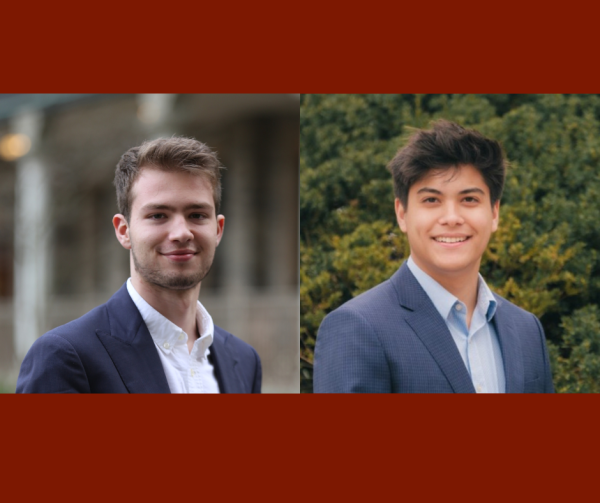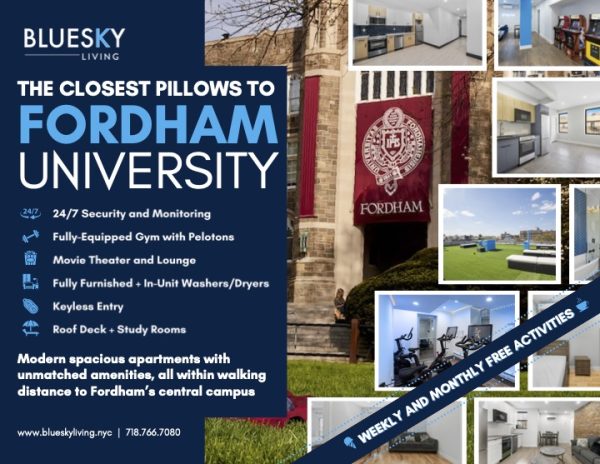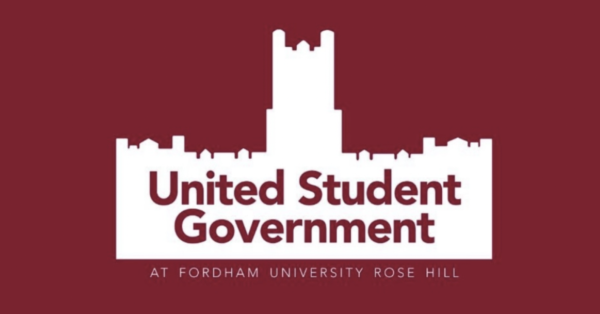Students Receive Suspicious Spam Emails
Recently, multiple Fordham students have reported receiving spam emails under the guise of internship opportunities. Titled “Internships and job opportunities for CS majors,” the emails claim to include a link to RippleMatch, a professional online recruiting platform.
Fordham Information Technology Services (IT) has notified students of the spam emails and recommends students delete them upon receipt. Bob Howe, assistant vice president of communications at Fordham, said that while these emails are infrequent, they are sometimes sent to Fordham email addresses.
Howe said, “Occasionally, spam emails of various kinds are sent to the Fordham Community. Fordham uses Proofpoint to protect the @fordham.edu addresses from a constant barrage of spam and other unwanted emails. Of course, one or two may slip through from time to time, but the majority of nefarious emails are kept at bay.”
To distinguish between valid and invalid emails, students should always look closely at the organization through which emails are sent.
“All legitimate emails will come from an address @fordham.edu, and not from gmail.com, yahoo.com, hotmail.com, etc… Also, Fordham will only communicate with students to their @fordham.edu address and not the students’ own personal email addresses,” said Howe.
Additionally, emails from outside the Fordham organization include a small message called an External Email Warning. This warning notifies Fordham email users when they are sending or receiving emails from addresses outside of the organization. This tool provides students with an extra layer of protection and security. Although there is no direct way for Fordham IT to stop spam emails, Howe recommends students follow any necessary steps that will protect their emails from spam.
“There isn’t any way to stop these emails from being sent to students’ personal email addresses outside of Fordham University. Taking precautions, and ensuring that the sender is a legitimate member of the Fordham community, sending from a real @fordham.edu address is always recommended,” said Howe.
Abigael Hartlieb, FCRH ’25, said that although she has not recently received any spam emails to her Fordham email account, she doesn’t think Fordham provides enough resources to students when it comes to protecting themselves against spam. “I haven’t received any email from Fordham warning about them,” she said.
Howe mentioned IT resources that are offered to Fordham students as guides for navigating possible spam emails. He recommends the account @FordhamSecureIT on both Facebook and Twitter. Additionally, the IT Service Desk is available to help students in-person at JMCC 229 and via email.

Grace Galbreath is a junior from Willow Grove, Pa. majoring in communications and journalism. She began writing for the Ram spring of her freshman year...